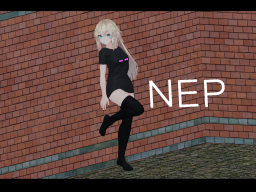[1137] Custom Sitting Animation Causes Menu Placement Issue
complete

M E R C
When in desktop mode, if a user goes prone using a custom sitting animation, and then opens the quick menu and enters the Avatars, Worlds, or any of the menus, the menu will open at the height as though the player was standing, leading to half of the menu being off the top of the screen and unusable.
This does not happen to avatars that do not use custom sitting animations. I've not been able to test behavior of this while in VR when using a custom sitting animation.
Replication:
Change into avatar with custom sitting animation
Go prone, to enter the animation
open the quick menu
select Avatar or worlds
Log In
Activity Feed
Sort by

Fax
complete
🪑

M E R C
Fax thanks for the ping to nostalgia.

Franada
Fax Was fixed and now we have a new menu :P

Franada
Since the upright goes to 1.00 , where an exit pose space is place, the view get snap back to default high. But the menu don't follow. I think on live your view don't move when doing so.

Salbug
So I use Franada's custom locomotion controllers for my avatars and I notice this happens to me when I'm prone and open any main menu. What I notice is my custom prone gets overridden whenever I open a main menu and it causes my position to be adjusted at the same time causing my view to be further away from the main menu.

Gireison
it would be nice to know if you are using a locomotion layer which does "temporary pose space" whenever you are going to crouch/prone. It might be that the temporary pose space is used for the menu height while your viewpoint gets forced into the vrchat defined prone height.
I noticed that too when i was creating my post ( https://feedback.vrchat.com/open-beta/p/1137-add-a-parameter-which-shows-if-the-menu-is-opened ) - shared the link since it contains a picture showing the issue
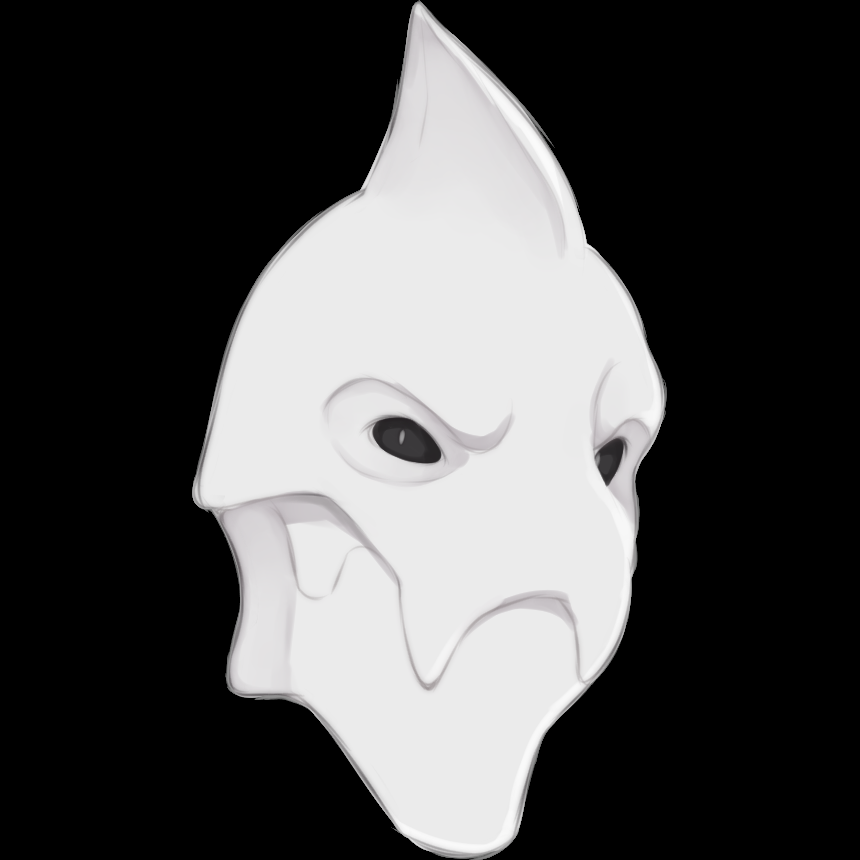
Ruuubick - Designer
tracked